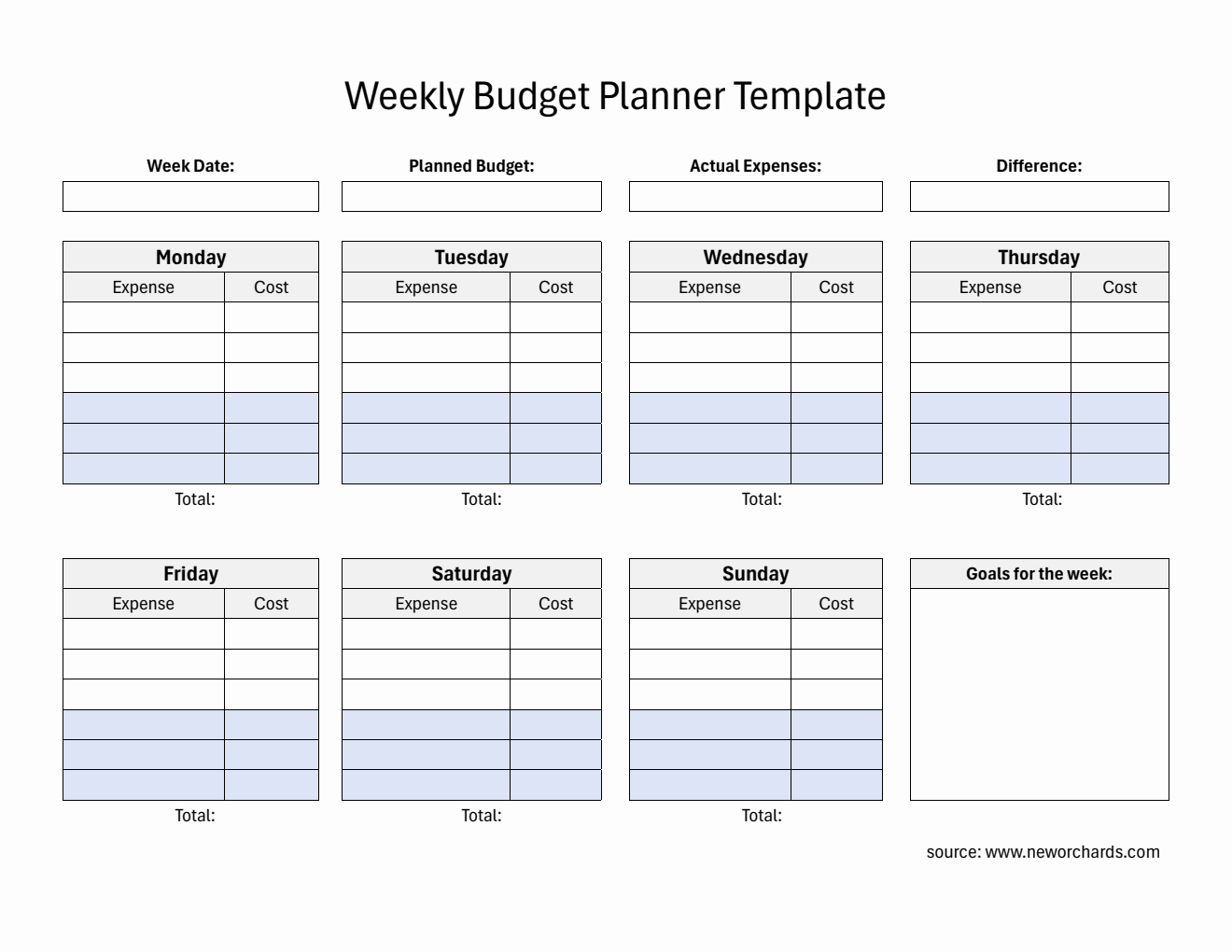Striped Excel Weekly Budget Spreadsheet – Smart Expense Tracker with Auto-Calculations
Download our Weekly Budget Spreadsheet with automated formulas for easy expense tracking and budget management. This Striped Excel template is perfect for personal, family, and business use.
Simplify your budgeting process with this Striped Excel Weekly Budget Planner. Designed for efficiency, this spreadsheet template uses built-in formulas to automatically calculate daily totals, weekly actual expenses, and the difference between your planned budget and real spending. Ideal for anyone looking for a smart expense tracker for personal finance, family budgeting, or business cash flow management.
Why Use an Excel Weekly Budget Spreadsheet?
- No Manual Math – All totals and differences are calculated automatically.
- Quick Setup – Enter your planned budget and start logging expenses right away.
- Real-Time Updates – See your spending progress instantly as you add data.
- Customizable Layout – Add categories or adjust columns to fit your needs.
What’s Included in the Excel Template?
- Date Field – Note the week you’re planning for.
- Planned Budget Field – Set your weekly spending goal.
- Actual Expenses Field – Automatically sums up your weekly expenses.
- Difference Column – Displays how much you’re over or under budget.
- Daily Expense Tracker – Separate columns for Expense and Cost for each day (Monday to Sunday).
- Goals for the Week – Space to write savings targets or financial priorities.
How to Use This Excel Weekly Budget Planner
Download the Excel File
Save the template and open it in Microsoft Excel or any compatible spreadsheet software.Enable Editing if Prompted
If the file opens in protected view, click Enable Editing to start entering your data.Enter Your Planned Budget
Type your weekly budget in the Planned Budget field.Log Daily Expenses
Record each expense and its cost under the correct day. The spreadsheet will auto-calculate daily totals.Review Actual Expenses and Difference
The template automatically sums up your weekly expenses and calculates the difference from your planned budget.Set Weekly Financial Goals
Use the Goals for the Week section to stay focused on saving or reducing unnecessary spending.
Advantages of an Excel Budget Tracker
- Provides real-time expense tracking.
- Eliminates errors with automated calculations.
- Helps maintain financial discipline and achieve savings goals.
- Perfect for personal budgeting, family expense tracking, and business cash flow planning.