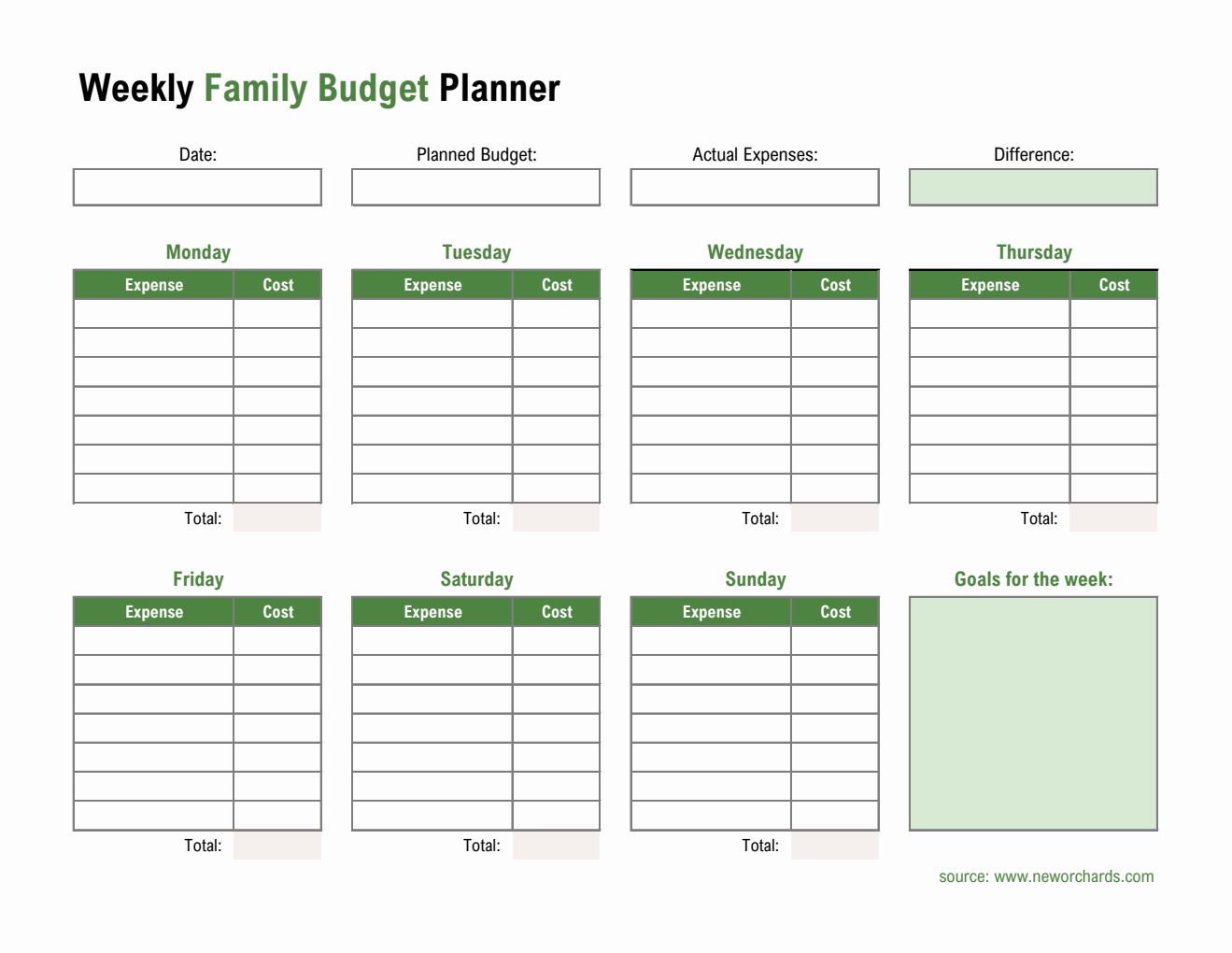Customizable Excel Family Budget Spreadsheet with Automatic Calculations for Easy Money Management
Download our Customizable Excel Family Budget Planner with automated formulas for easy household expense tracking and budget management. Perfect for family money planning.
Budgeting for the whole family just got easier! This Customizable Excel Family Budget Planner comes with built-in formulas that do the math for you. No more manual calculations—just enter your planned budget and daily expenses, and the spreadsheet will automatically total everything and show if you’re over or under budget.
Why Choose the Excel Family Budget Planner?
- Auto-Calculations – Daily totals, weekly expenses, and budget difference are done for you.
- Simple Setup – Enter your planned budget and start logging expenses.
- Real-Time Updates – See your spending progress instantly.
- Customizable – Add categories or adjust columns to fit your family’s needs.
What’s Included in the Excel Template?
- Date Field – Note the week you’re planning for.
- Planned Budget Field – Set your weekly spending goal.
- Actual Expenses Field – Automatically sums up your weekly expenses.
- Difference Column – Shows if you’re over or under budget.
- Daily Expense Tracker – Separate columns for Expense and Cost for each day (Monday to Sunday).
- Goals for the Week – Space for savings or family priorities.
How to Use This Excel Family Budget Planner
Download the Excel File
Save the template and open it in Microsoft Excel or any compatible spreadsheet software.Enable Editing if Prompted
Click Enable Editing to start entering your data.Enter Your Planned Budget
Type your weekly budget in the Planned Budget field.Log Daily Expenses
Record each expense and cost under the correct day. The spreadsheet will auto-calculate totals.Review Actual Expenses and Difference
Instantly see how much you’ve spent and what’s left.Set Weekly Family Goals
Use the goals section for savings or big plans like a family outing.