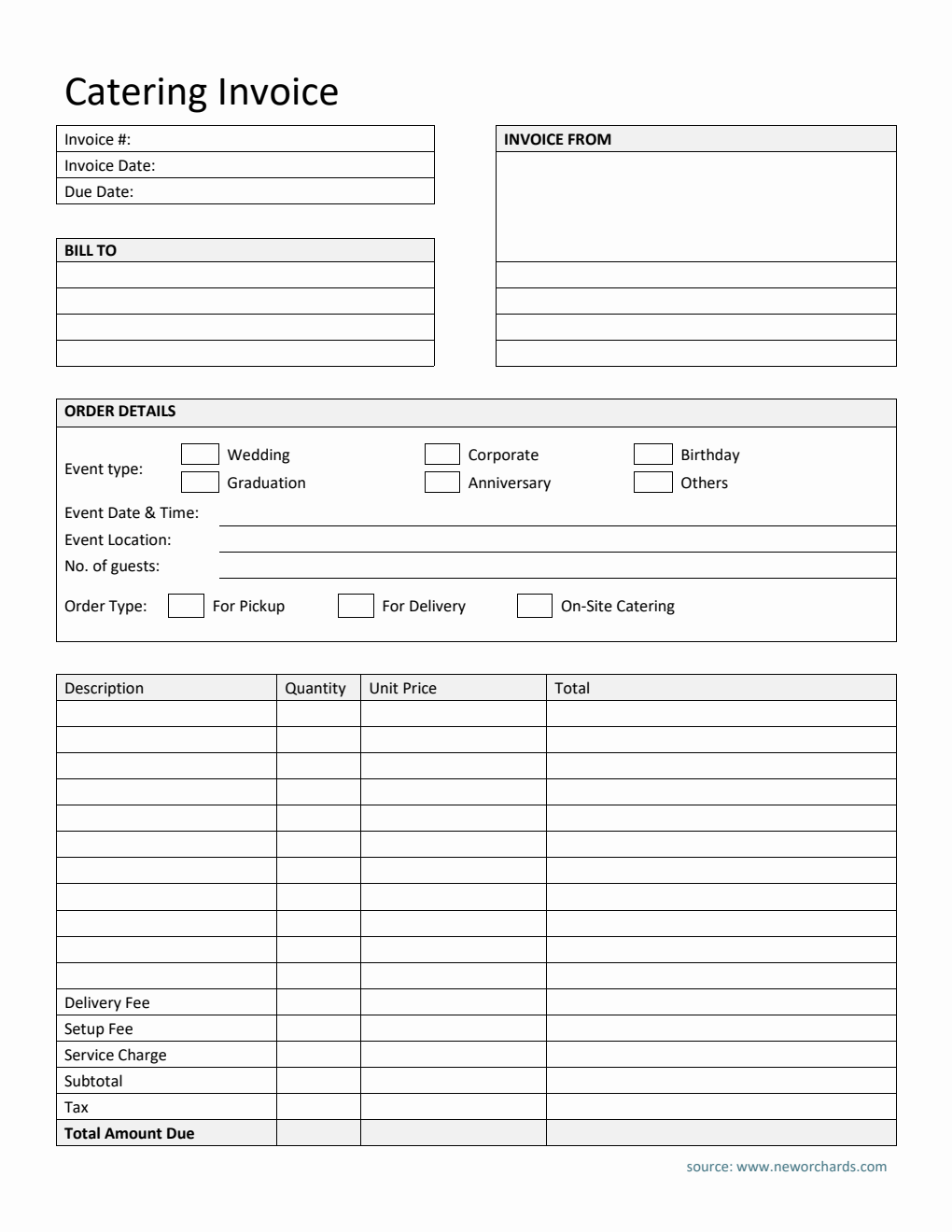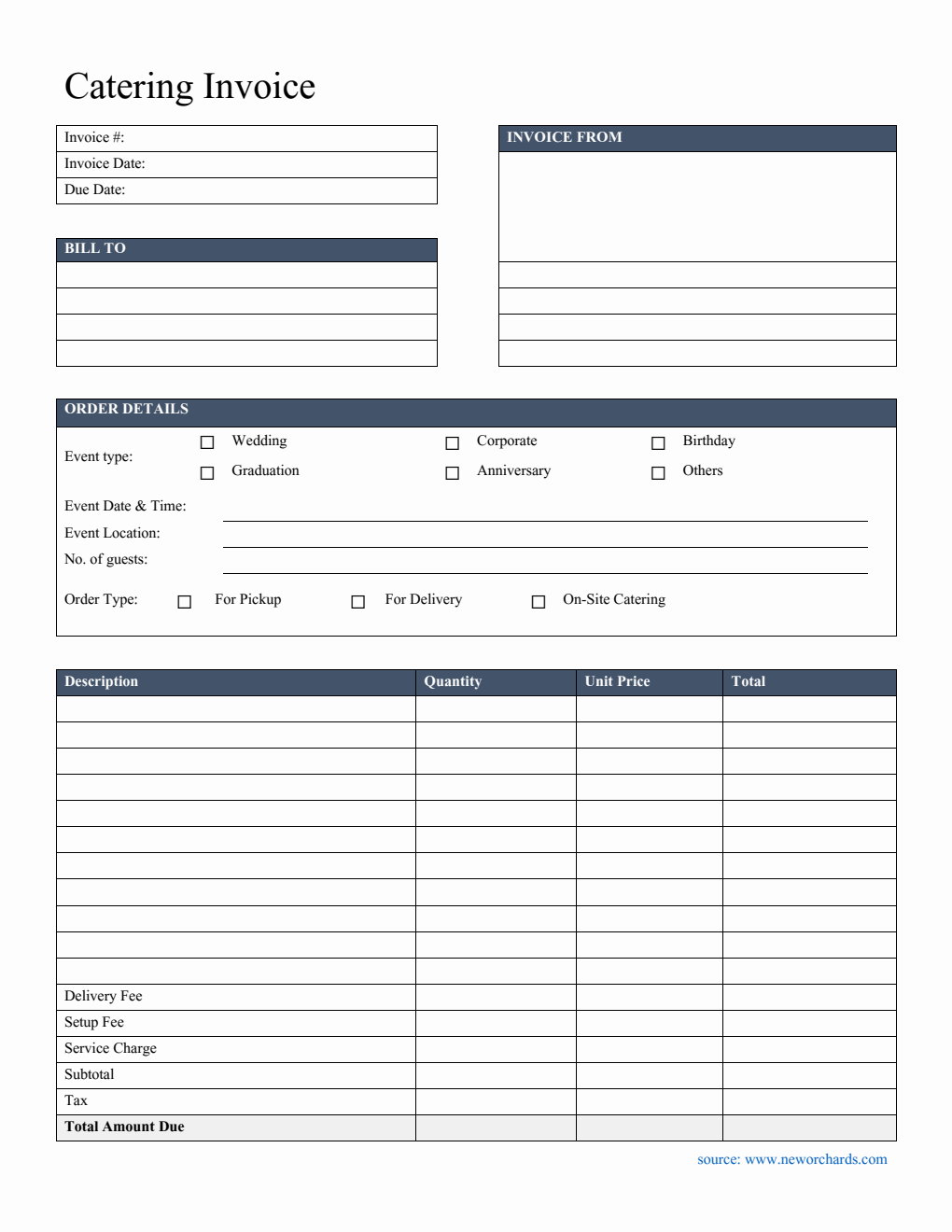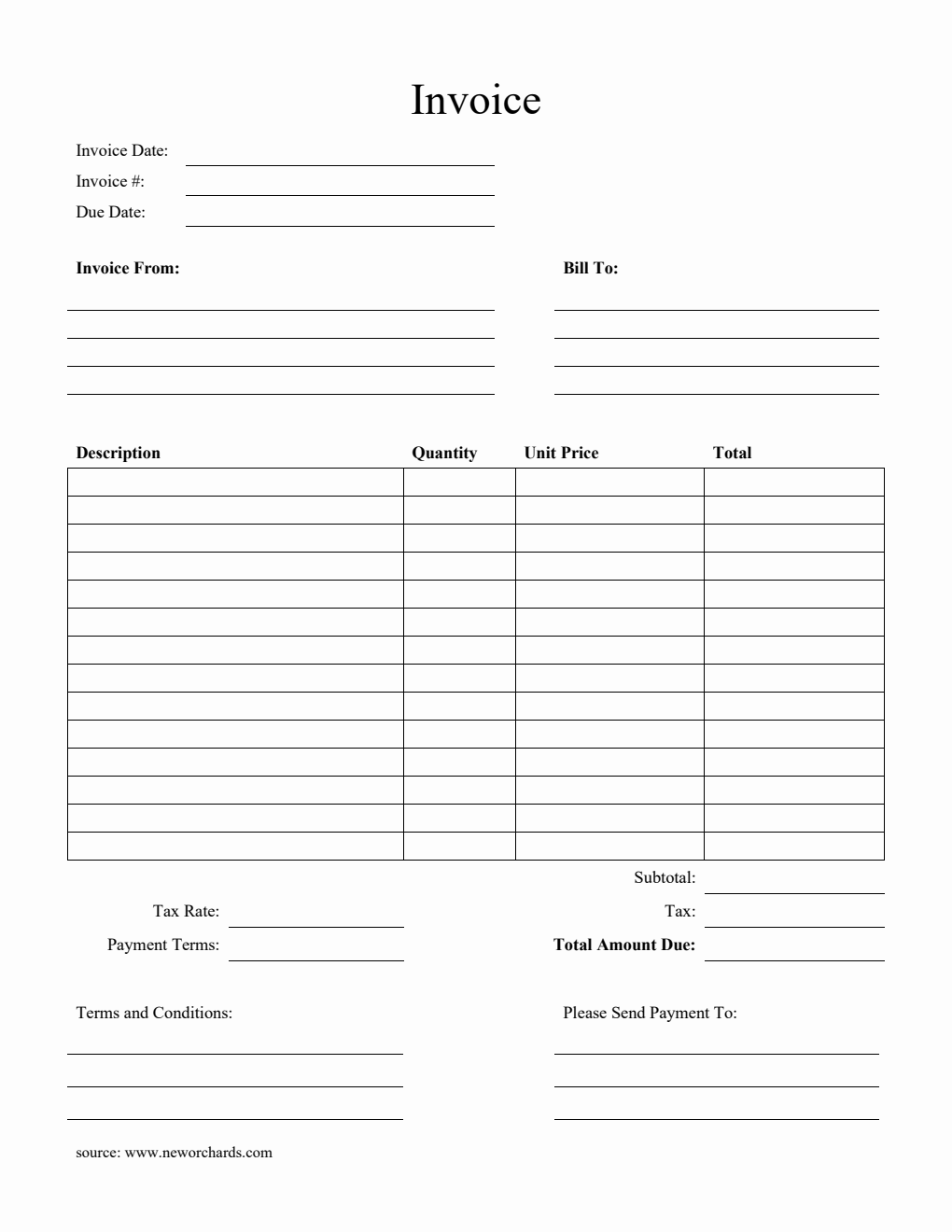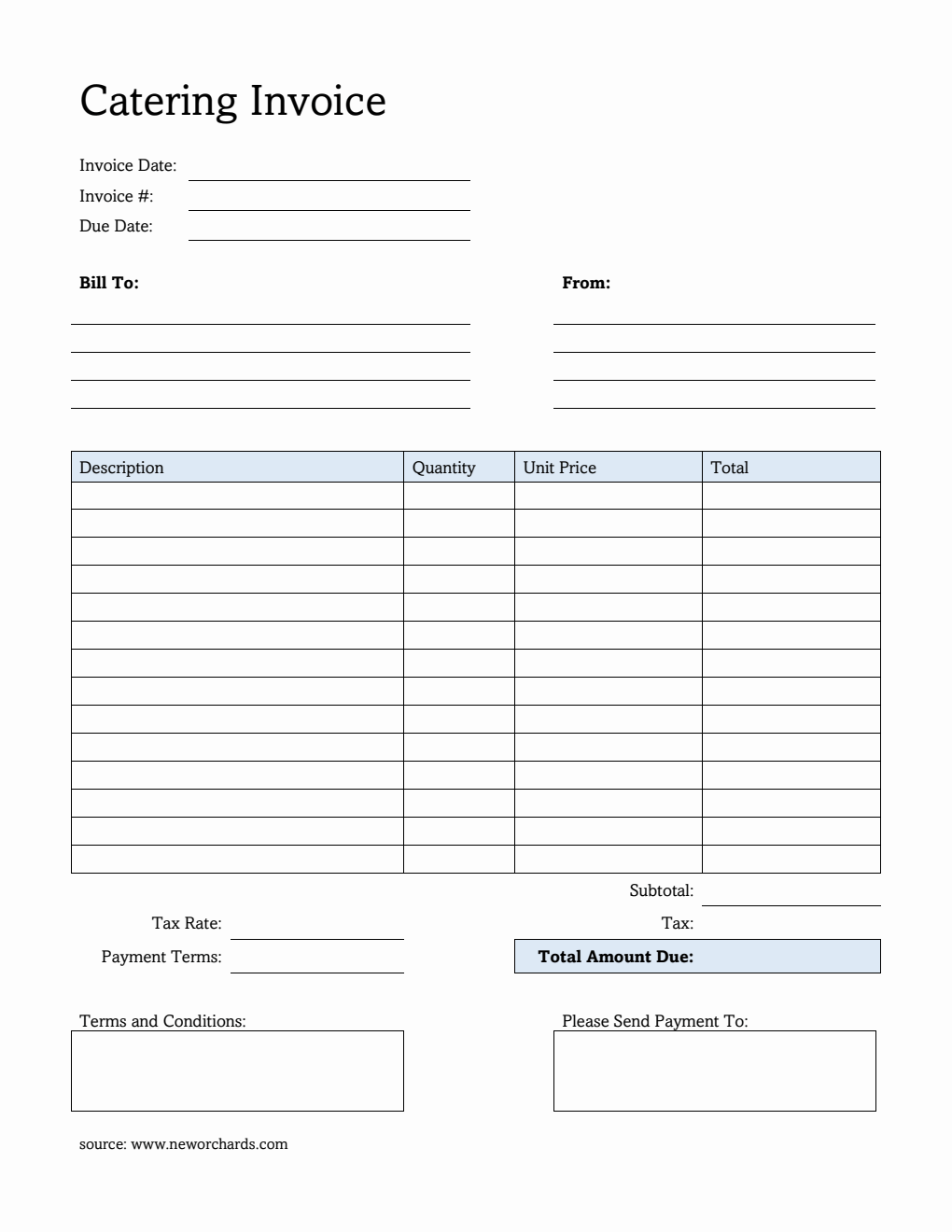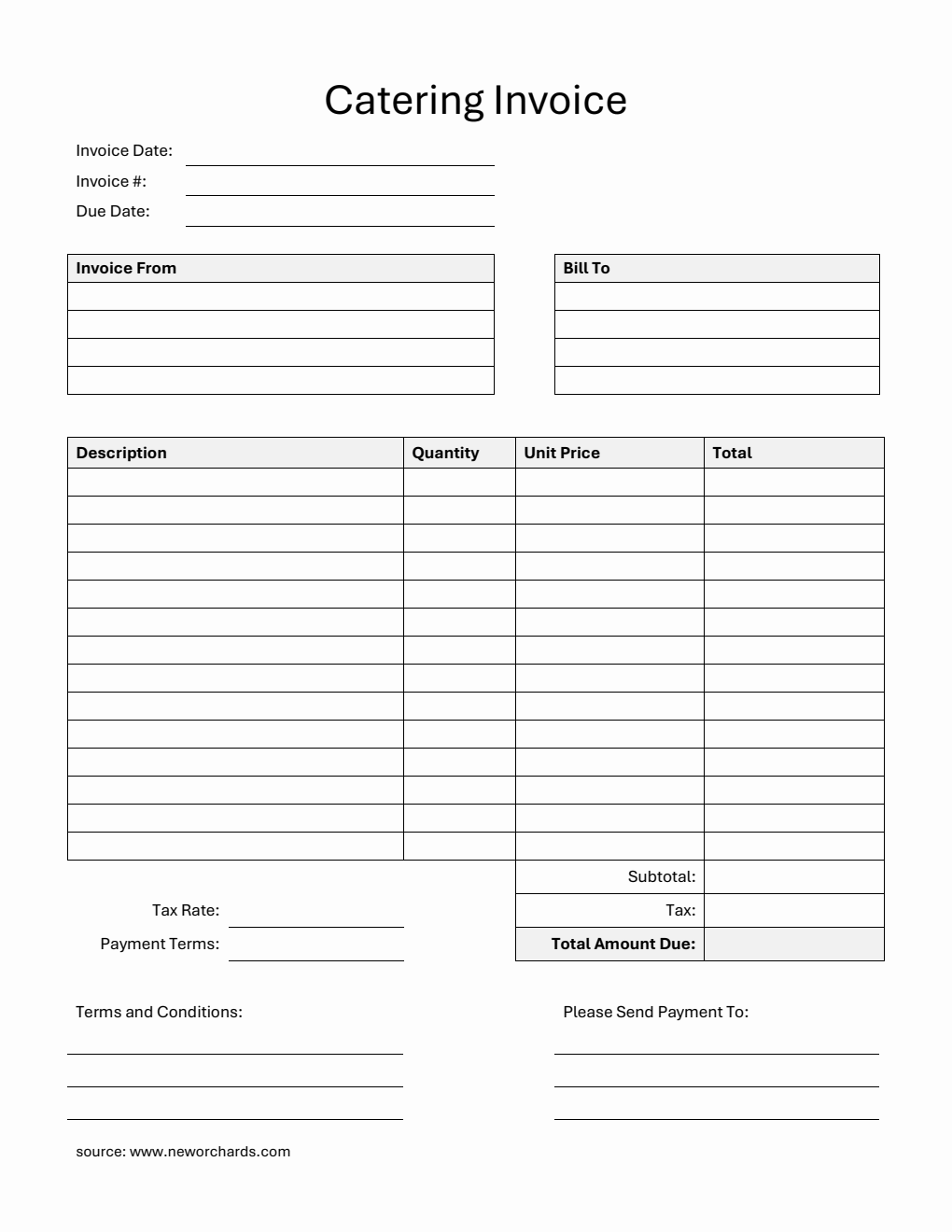Catering Invoice Template | Free PDF Download
Download our free catering invoice template in PDF format. Customize for weddings, birthdays, or corporate events. Easy to edit, print, and use—no design skills needed.
A catering invoice template is a vital document for catering businesses to ensure accurate, professional, and transparent billing. It provides a standardized format to capture all relevant details of a catering order—from client information and event specifics to itemized charges and payment terms. This not only helps maintain clear communication with clients but also supports efficient financial tracking and record-keeping. Whether you're catering a wedding, corporate event, or birthday celebration, this template ensures that every detail is accounted for and presented in a polished, easy-to-understand format.
This particular template is free to download, customize, or print in PDF format. You can easily modify the template, remove fields that are not applicable to your business, and even change the layout. The best part? You don't have to start from scratch—we've got you covered.
This template can be used along with order form templates which small to medium businesses can use for free. It's available for free download in PDF, Word and Excel.
Fields of this free catering invoice template
Invoice Overview
At the very top of the invoice, you can see the overview of the invoice such as the following:
- Invoice #: A unique identifier assigned to each invoice for tracking and reference purposes.
- Invoice Date: The date the invoice is issued to the client.
- Due Date: The deadline by which the client is expected to make payment.
Invoice From Details
Details about your catering business:
- [Your Business Logo] – Space to insert your company logo.
- [Your Business Name] – The name of your catering business.
- [Your Business Address] – Your business's physical or mailing address.
- [Your Phone] – A contact number for client inquiries.
- [Your Email] – Your business email address.
Bill To Details
This is where you can enter your customer or client's information:
- [Customer's Name/Company] – The name or company being billed.
- [Customer's Address] – The client's address.
- [Customer's Phone] – The client's contact number.
- [Customer's Email] – The client's email address.
Order Details
Event-specific information:
- Event Type – Choose from: Wedding, Corporate, Birthday, Graduation, Anniversary, or specify another.
- Event Date & Time – When the event will take place.
- Event Location – The venue or address of the event.
- Number of Guests – Total expected attendees.
- Order Type – Select one: For Pickup, For Delivery, or On-Site Catering.
Itemized Charges Table
This is where you enter the breakdown of the services or items provided to the customer which contains the following details:
- Description
- Quantity
- Unit Price
- TOtal
Additional Charges Section
This is where you add the options fees that may apply such as the following:
- Delivery Fee
- Setup Fee
- Service Charge
- Subtotal – Sum of itemized charges before tax.
- Tax – Applicable sales tax.
- Total Amount Due - This is the final amount he client owes, including all charges and taxes.
Feel free to download our catering invoice template to get a free, customizable catering invoice template to streamline billing for events like weddings, birthdays, and corporate functions.