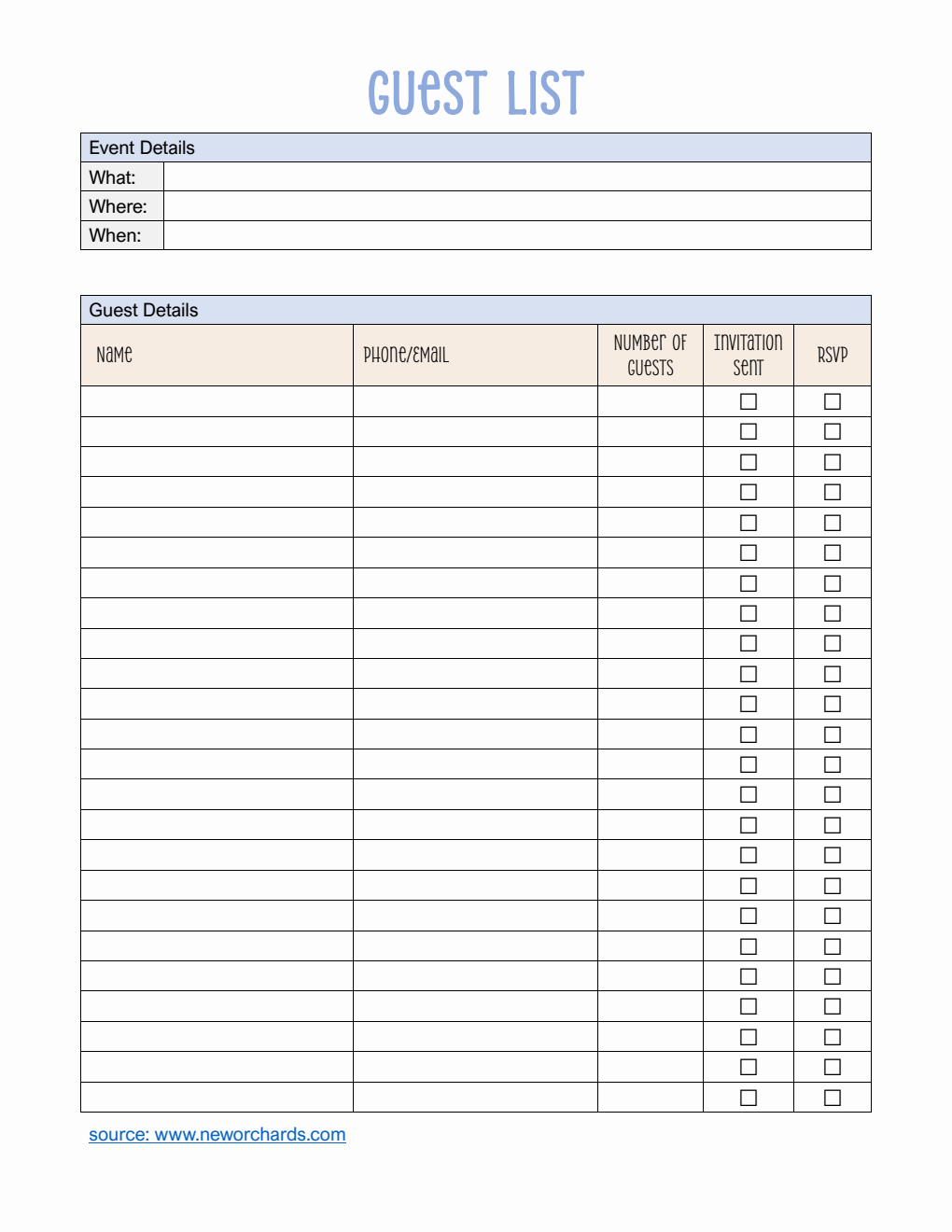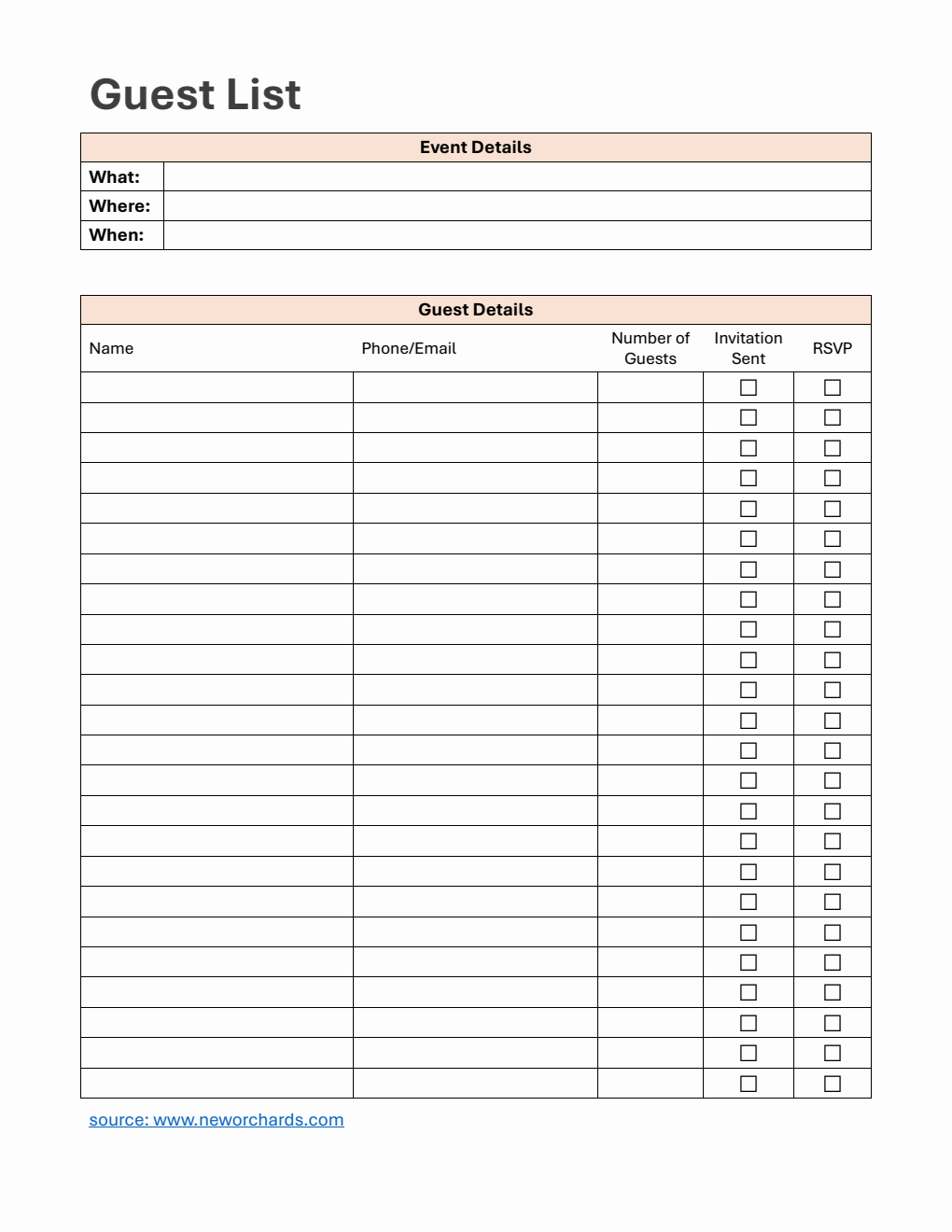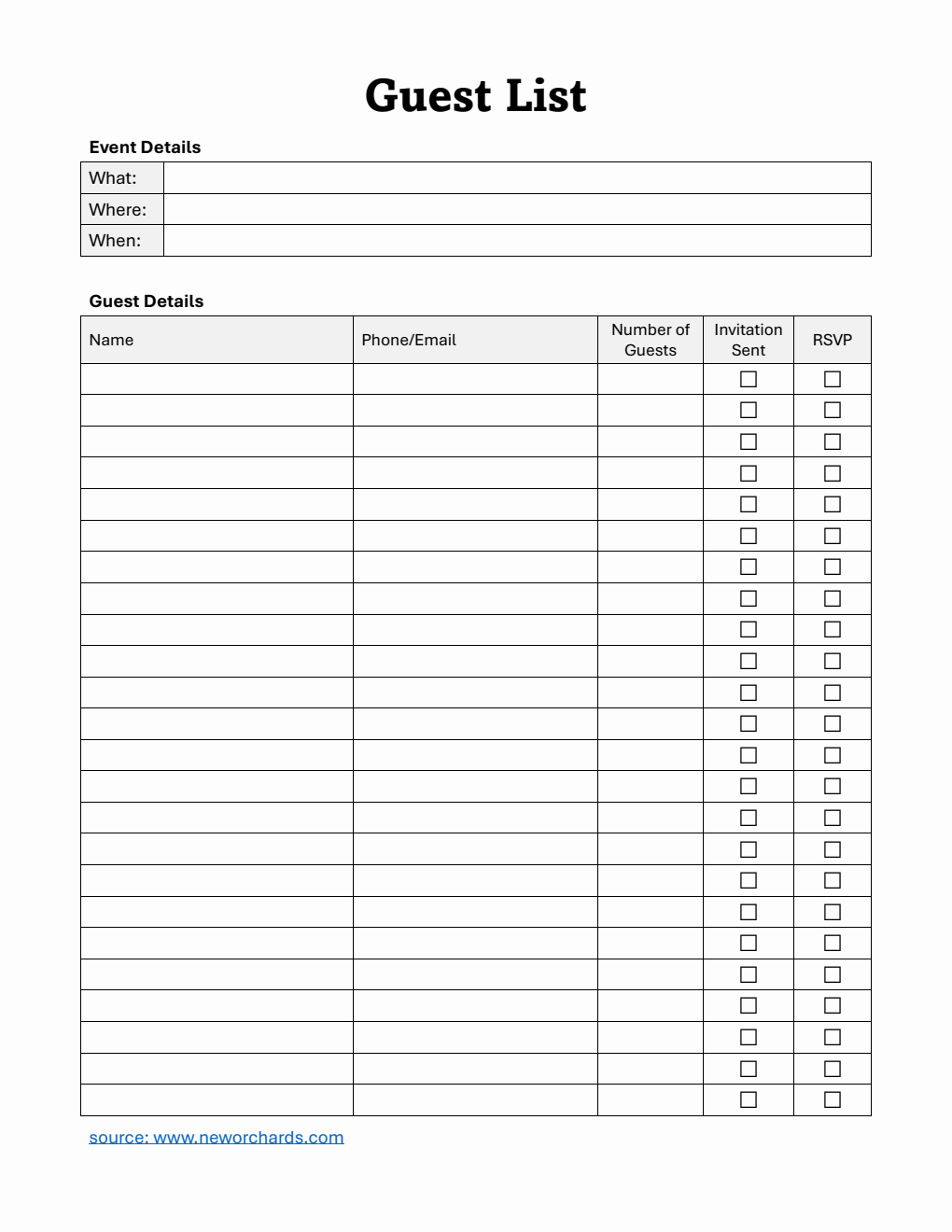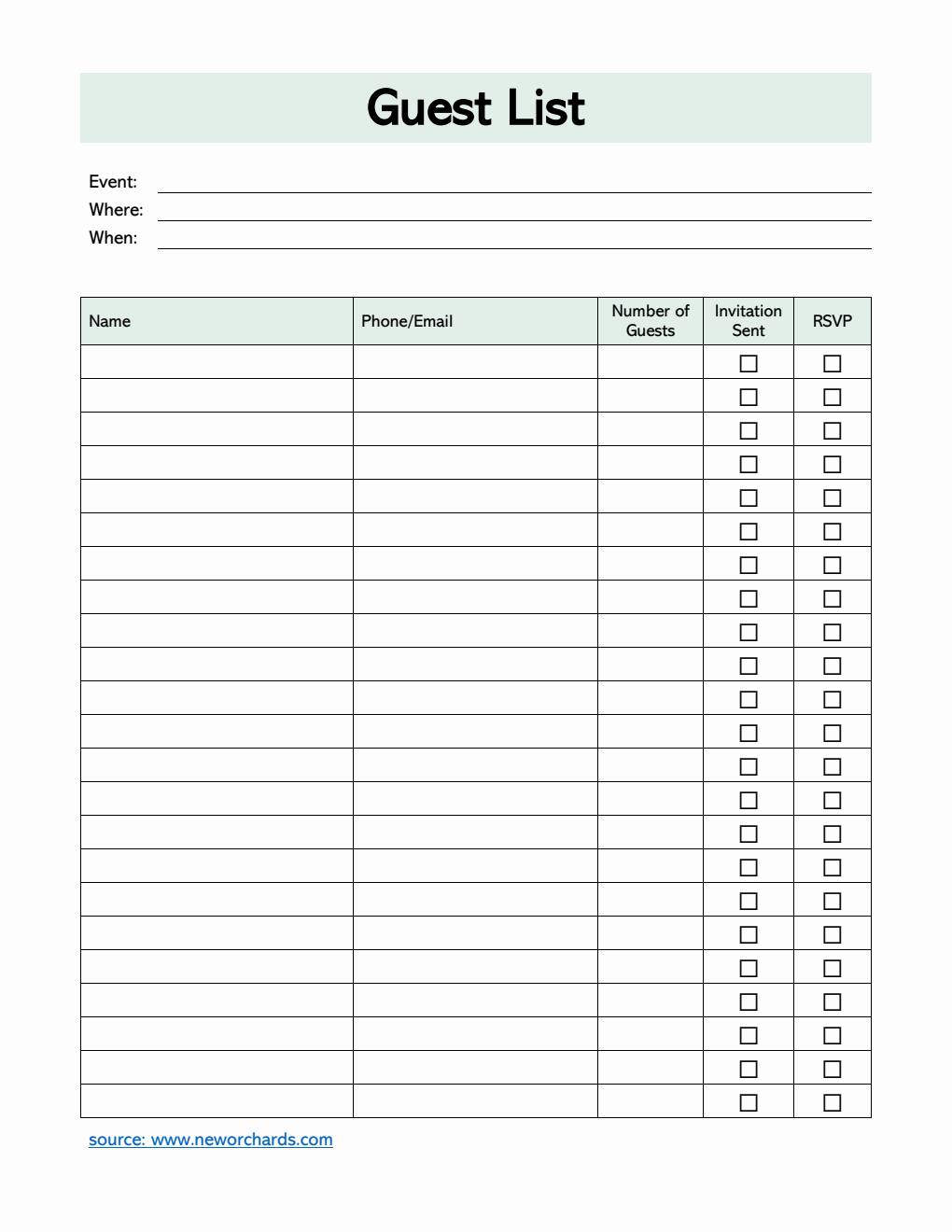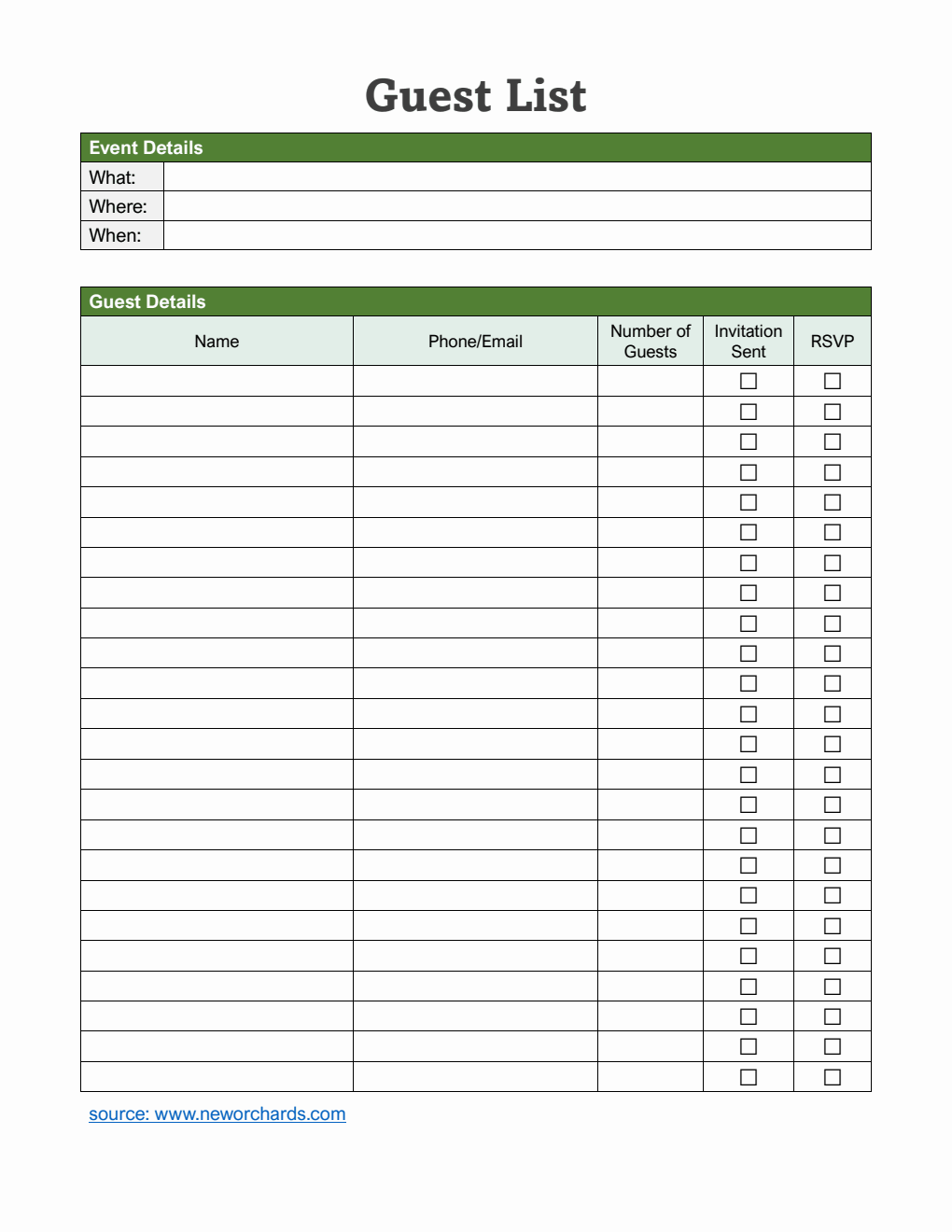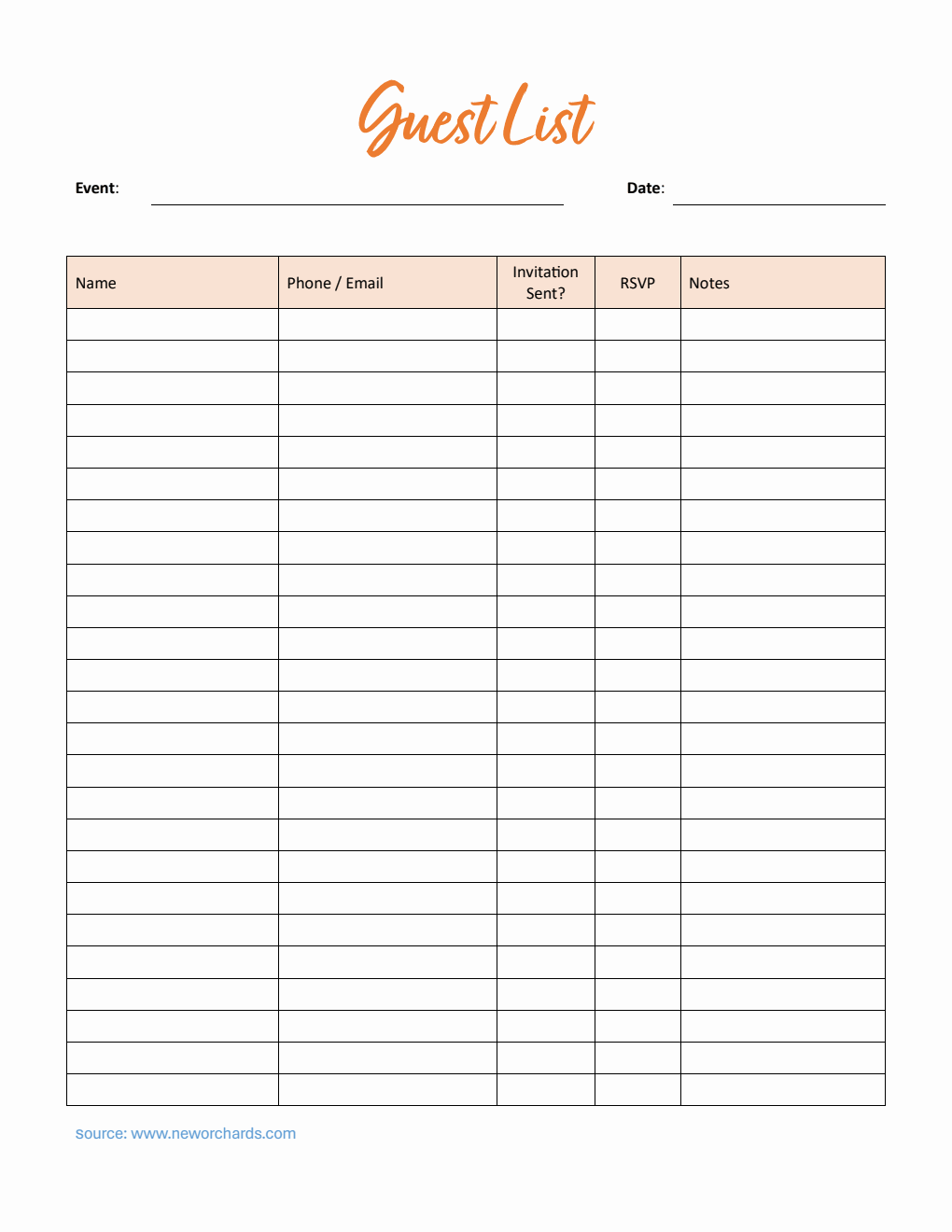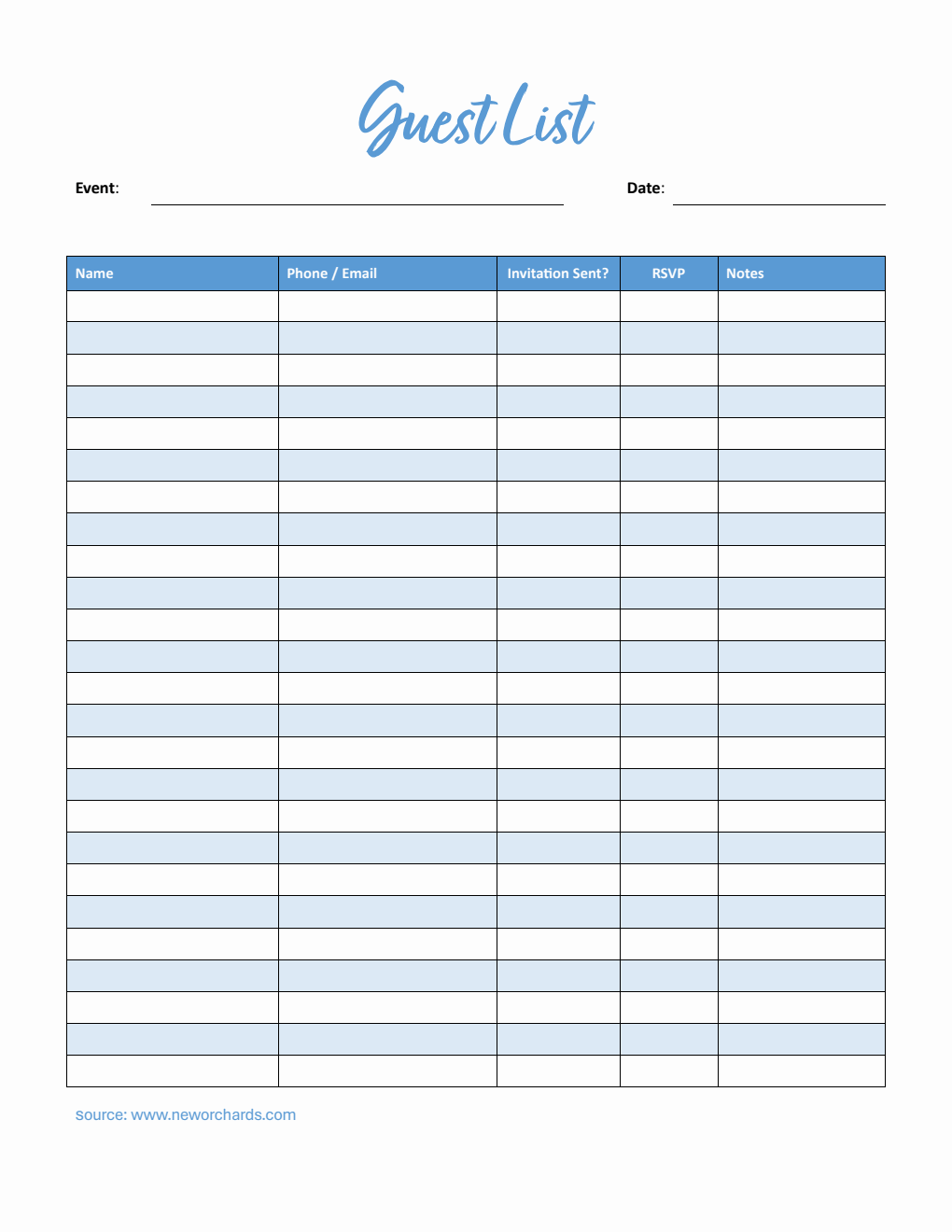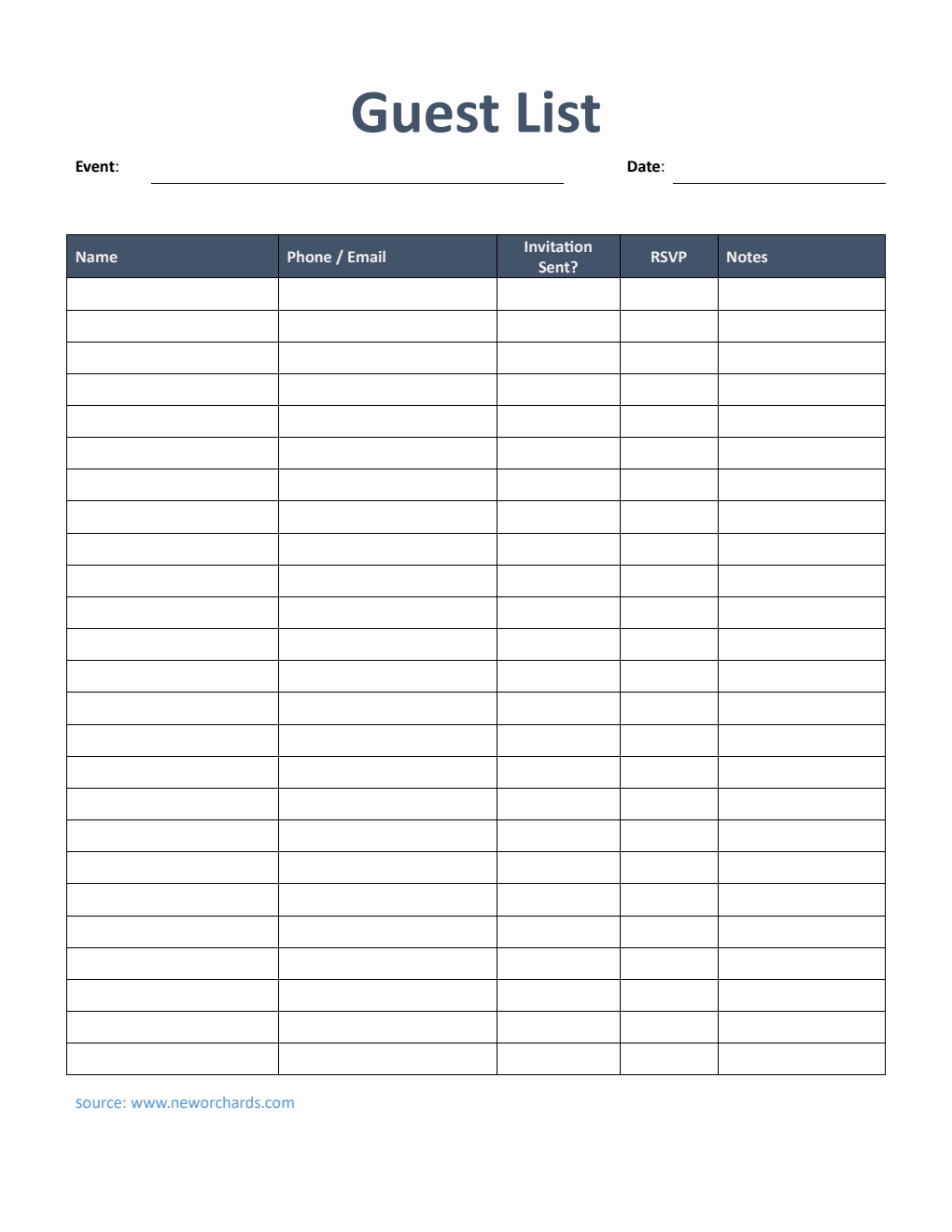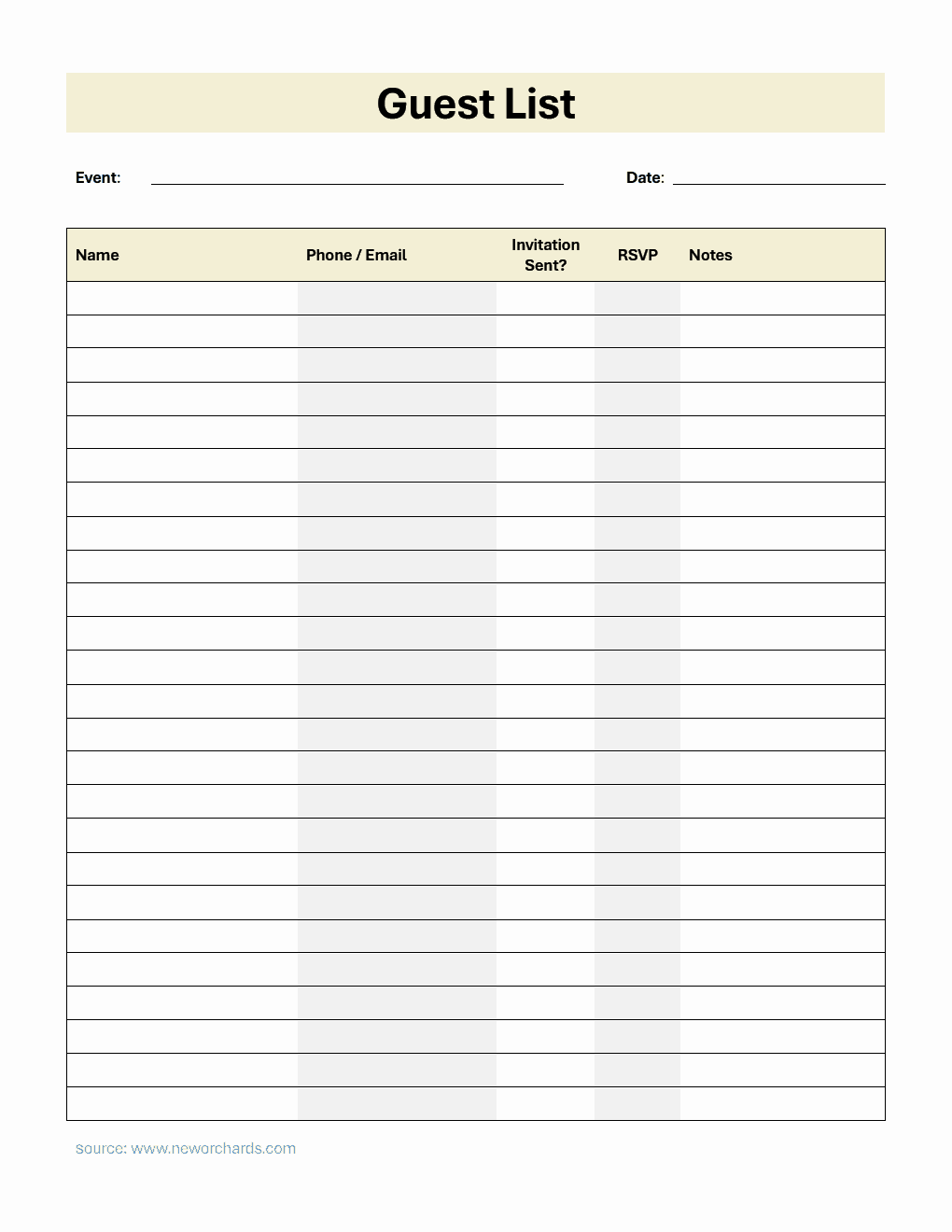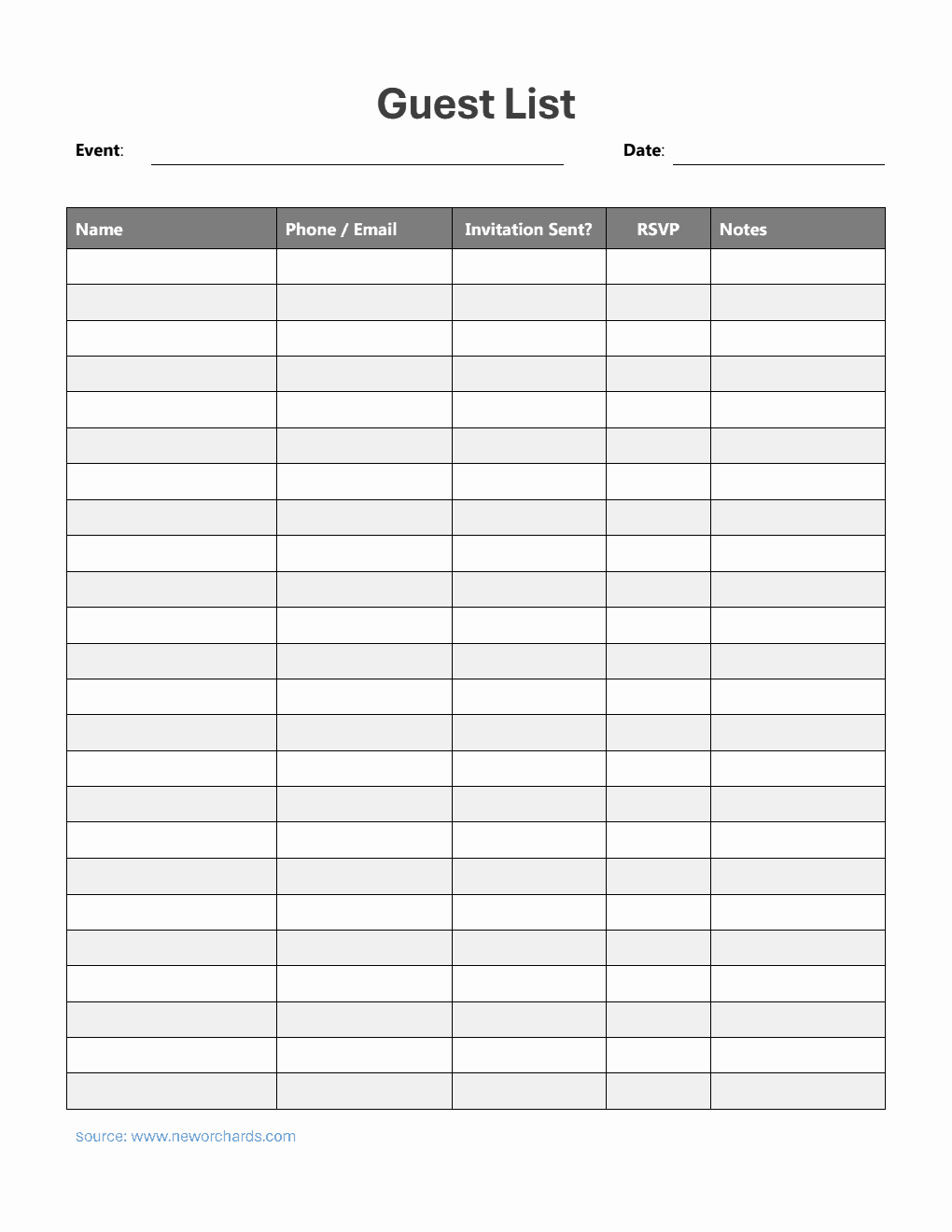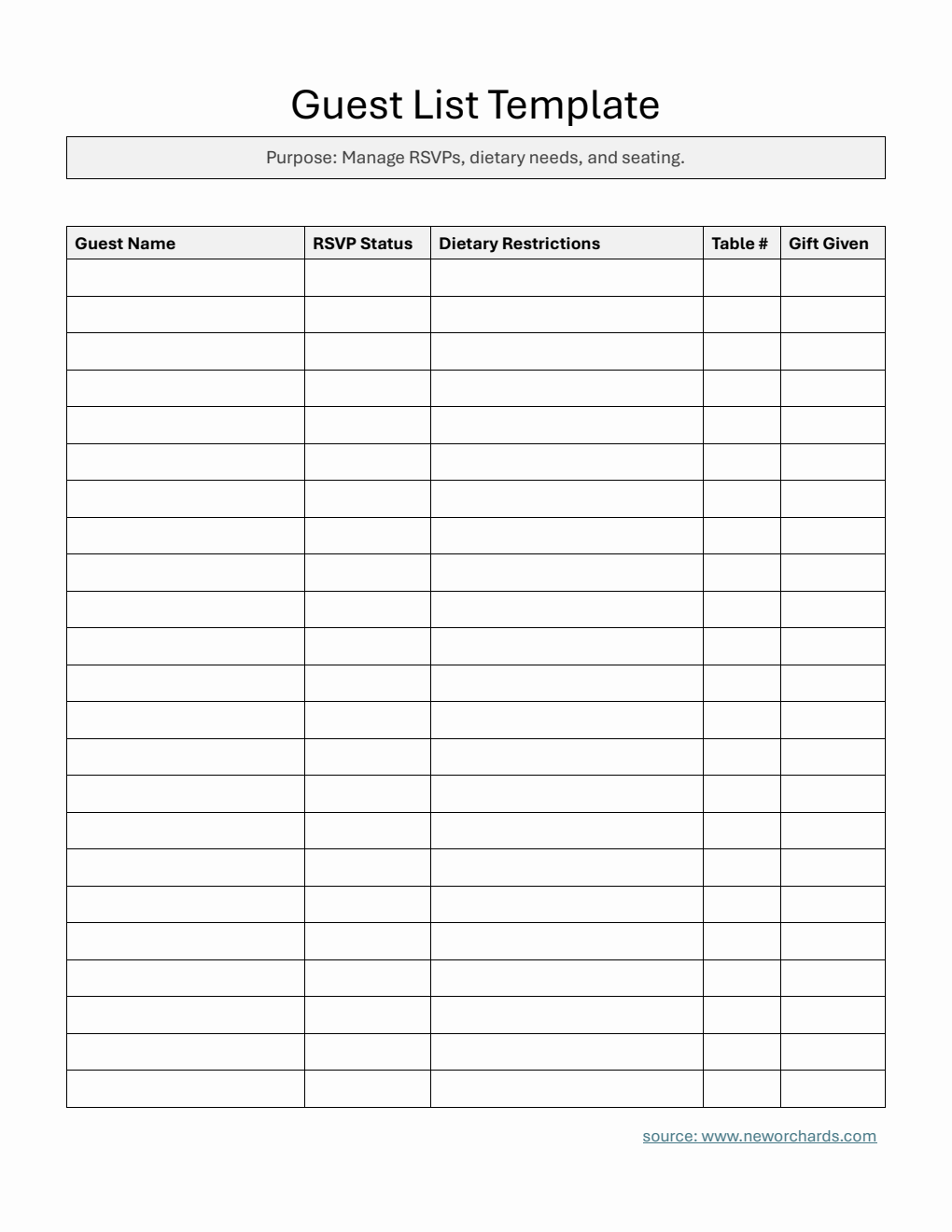Basic Guest List Template | Free Download in PDF
Download our free Basic Guest List Template in PDF format to simplify your event planning. Perfect for weddings, corporate events, or casual gatherings, this customizable template helps you manage event and guest details effortlessly.
Our free Basic Guest List Template in PDF format is designed to simplify your event planning process. This free template is available for free PDF download, making it easy to customize, edit, or print based on your specific requirements. Whether you're organizing a corporate event, a wedding, or a casual gathering, this template is a perfect tool to keep track of your attendees.
With its intuitive layout, you can efficiently manage event details and guest information, ensuring a seamless and organized experience. Best of all, it's completely free to use, giving you access to a high-quality resource without any cost.
Take advantage of this customizable template to streamline your event planning and ensure every detail is accounted for effortlessly.
Fields of This Template
The template is consists of two main sections: Event Details and Guest Details.
Event Details
The Event Details section is designed to capture the key information about your event. It includes the following fields:
- Name of Event: Specify the title or name of the event, such as "Annual Company Gala" or "Wedding Reception."
- Where: Indicate the location of the event, including the venue name and address.
- When: Provide the date and time of the event to ensure clarity for all attendees.
Guest Details
The Guest Details section helps you manage and track your event attendees effectively. It includes the following columns:
- Name: Enter the full name of the guest to personalize the invitation and maintain accurate records.
- Phone/Email: Provide the guest's contact information for communication purposes.
- Number of Guests: Specify the total number of guests accompanying the invitee, if applicable.
- Invitation Sent: Use a checkmark to indicate whether the invitation has been sent to the guest.
- RSVP: Use a checkmark to confirm if the guest has responded to the invitation.
This structured format ensures that all critical details are captured, making event planning and guest management more efficient.